Top 10 Lean Startup Tools for Efficient Product Development
North Mondays Series: Episode 71

Are you struggling to develop your product efficiently while minimizing risks? As a startup, every decision you make can have a significant impact on your journey to success. The Lean Startup methodology offers a strategic framework for creating products that truly resonate with your market—all while conserving precious resources.
Imagine having access to a suite of tools that not only streamline your workflow but also enhance your team’s productivity and collaboration. Whether you’re an aspiring entrepreneur or a seasoned business owner, these Lean Startup tools are designed to empower you with the insights and agility needed to thrive in today’s competitive landscape.
Dive into our curated list of the top 10 Lean Startup tools for efficient product development. Discover tools like Trello for seamless project management, Slack for enhanced team communication, Miro for creative collaboration, and Google Analytics for data-driven decision-making. These tools are your key to unlocking a more efficient, agile, and innovative approach to product development.
Ready to transform your startup’s approach to product development? Check out Episode 71 now to learn more about these essential Lean Startup tools and how they can help you build, measure, and learn faster. Don’t just develop products—create solutions that truly meet your customers’ needs. Read the full guide today and start implementing these tools to see immediate results!
Welcome back to the North Mondays Series, where we bring you actionable insights to accelerate your business journey! In Episode 70, we introduced the Lean Startup methodology—a powerful approach that emphasizes developing products efficiently while minimizing risks. Today, in Episode 71, we’re diving deeper into the how by exploring the top 10 Lean Startup tools that will help you streamline product development and optimize your business strategies.
Whether you’re an early-stage startup or a seasoned entrepreneur, these tools will empower you to build, measure, and learn more effectively. Let’s explore!
Top 10 Lean Startup Tools
1. Trello – Visual Project Management Made Easy
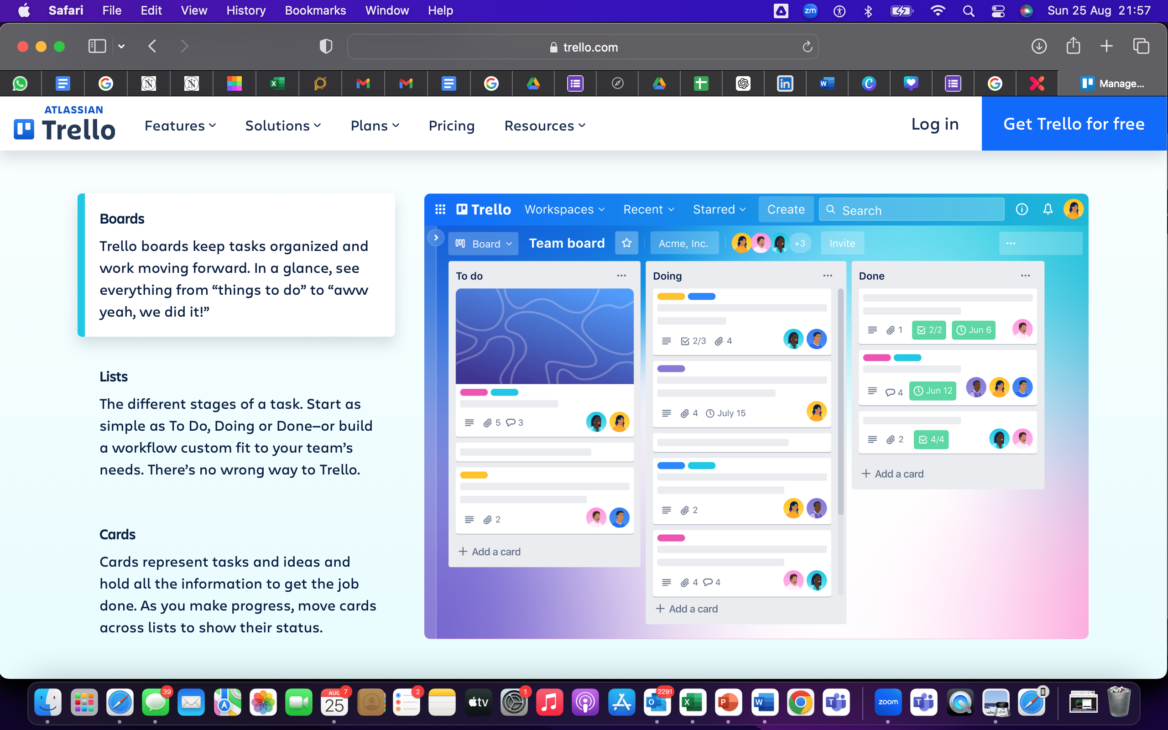
Overview: Trello is a popular project management tool that uses a visual, card-based system to help teams organize tasks, manage workflows, and collaborate efficiently. Its intuitive interface makes it easy to set up boards for different projects, assign tasks, and track progress. I’ve used Trello multiple times while working on projects and it is so easy to use.
Pros:
- Easy to Use: Trello’s drag-and-drop interface is user-friendly and requires little to no training.
- Highly Visual: The card and board system provides a clear visual overview of all tasks and their statuses.
- Collaborative Features: Real-time updates, comments, and integrations with other tools like Slack and Google Drive enhance team collaboration.
Cons:
- Limited Advanced Features: Trello may lack some advanced project management functionalities needed for complex projects.
- Overwhelming for Large Projects: Managing very large projects with many tasks can become cumbersome without a structured approach.
Pricing: Trello offers a free plan with basic features, while the premium plans start at $5 per user per month, providing additional features such as advanced automation and integrations.
2. Slack – The Ultimate Communication Hub
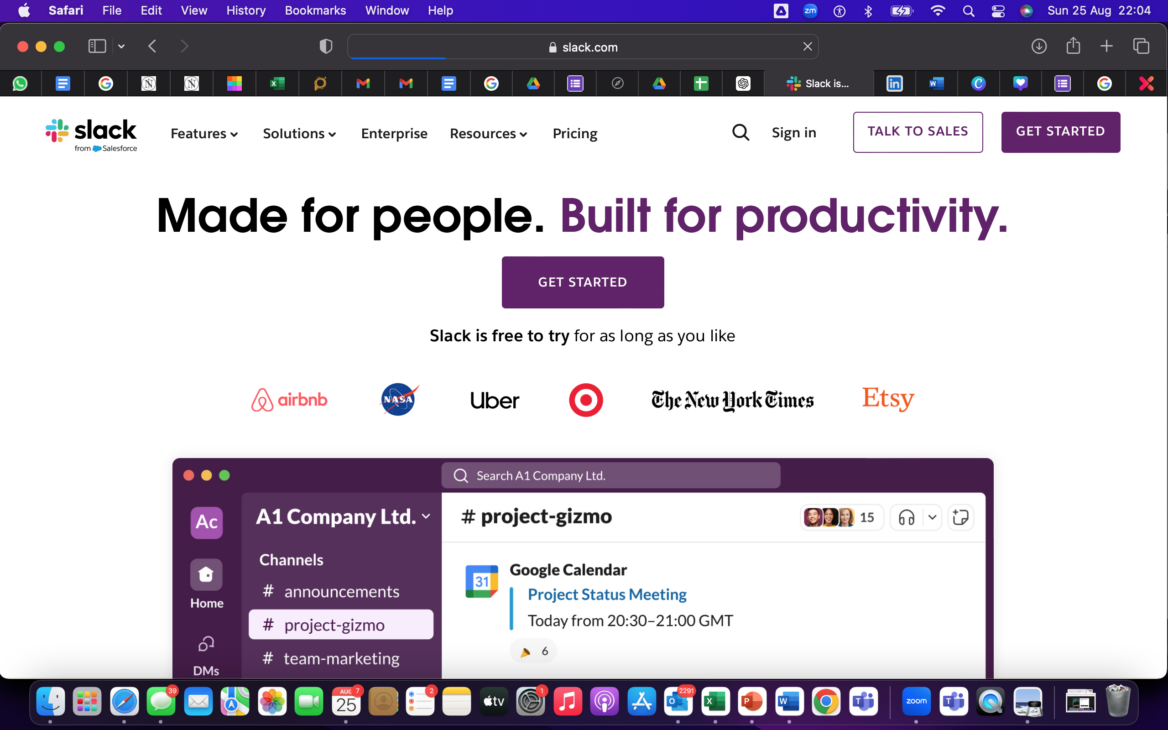
Overview: Slack is a communication platform designed to streamline team collaboration. It organizes conversations into channels based on projects or topics, making it easy for teams to communicate and share files in real time. Slack has helped me manage multiple complex projects successfully.
Pros:
- Real-Time Communication: Facilitates instant messaging, video calls, and file sharing, which helps in quick decision-making.
- Customizable Channels: Allows you to create channels for different teams, projects, or topics, keeping conversations organized.
- Integrations: Connects with a wide range of tools, such as Trello, Google Drive, and Zoom, enhancing productivity.
Cons:
- Notification Overload: With too many channels and notifications, it can be overwhelming to keep track of important messages.
- Limited File Storage: The free plan has a file storage limit, which may require frequent cleanup or upgrading to a paid plan.
Pricing: Slack offers a free version with limited features. The Standard plan starts at $7.25 per user per month, offering additional features like unlimited message history and integrations.
3. Miro – Collaborative Whiteboard Platform
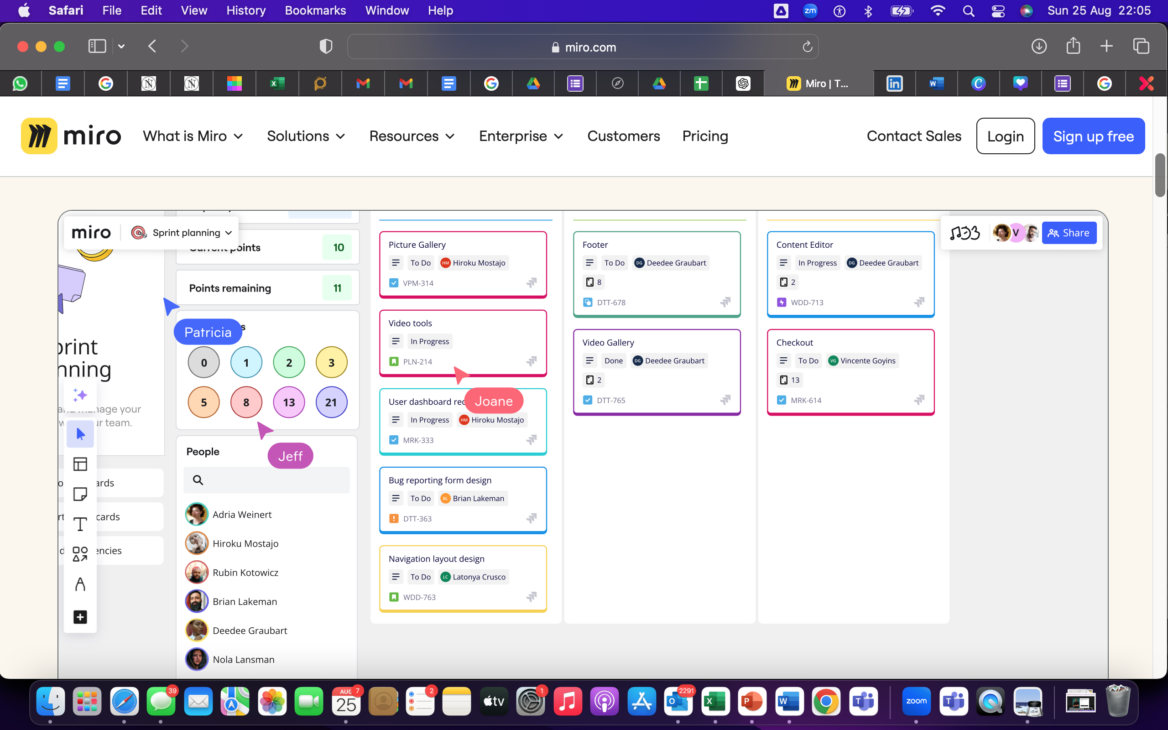
Overview: Miro is a digital whiteboard tool that facilitates creative brainstorming, strategic planning, and team collaboration. It’s perfect for remote teams looking to visually collaborate in real-time, with templates for a variety of uses, from wireframing to agile planning.
Pros:
- Highly Interactive: Allows teams to collaborate in real-time with drawing, sticky notes, and templates.
- Supports Remote Collaboration: Ideal for remote teams, as it provides a shared visual space for brainstorming and planning.
- Templates for Various Uses: Offers numerous templates for customer journey mapping, mind mapping, and more.
Cons:
- Learning Curve: Some users may find it challenging to navigate the interface and use all the features initially.
- Performance Issues: Can be laggy when boards are large or heavily populated with objects.
Pricing: Miro offers a free plan with basic features. Paid plans start at $8 per user per month, providing additional features such as unlimited boards and advanced integrations.
4. Google Analytics – Data-Driven Decision Making
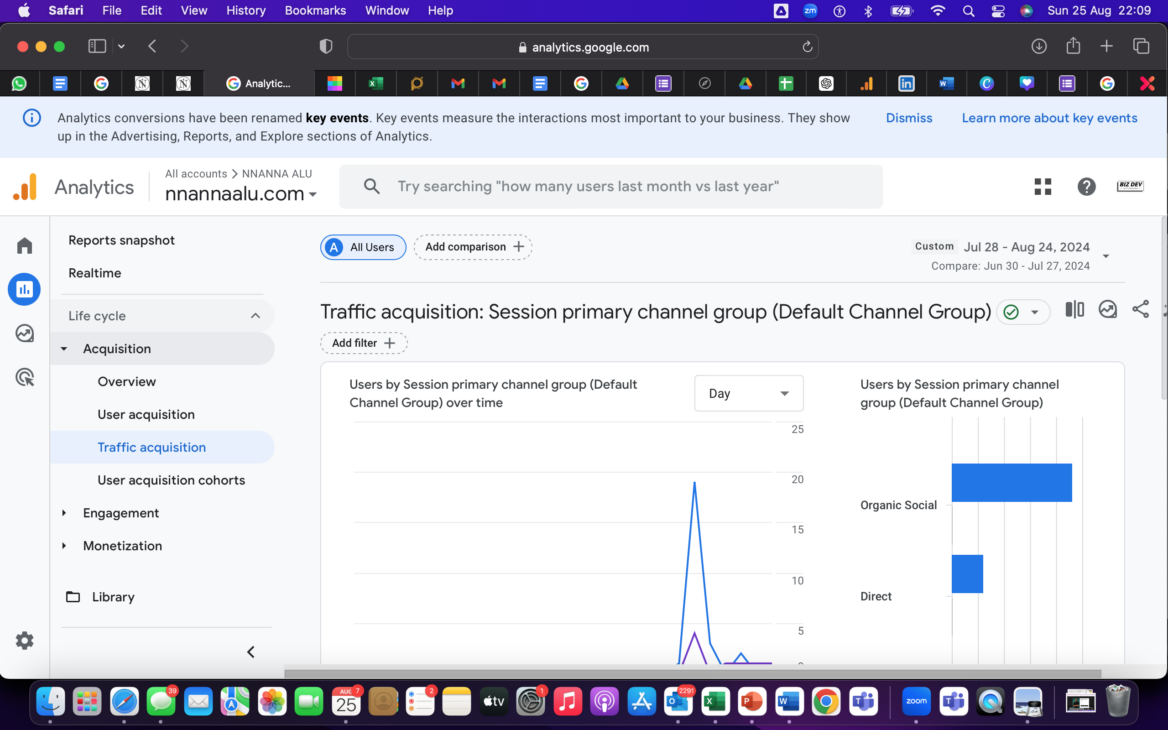
Overview: Google Analytics is a powerful web analytics tool that provides insights into website traffic, user behavior, and conversion metrics. It’s essential for startups to understand their audience and refine their product-market fit based on data. I personally use the help of Google Analytics to grow this blog.
Pros:
- Comprehensive Analytics: Offers detailed insights into user behavior, traffic sources, and conversion rates.
- Customizable Reports: Allows you to create custom reports and dashboards to track specific metrics.
- Free to Use: Provides robust analytics features at no cost, with additional features available in the premium version.
Cons:
- Complex Interface: The vast amount of data and options can be overwhelming for new users.
- Limited for Non-Web Products: Primarily focused on web analytics, so it may not be as useful for startups that don’t have a web presence.
Pricing: Google Analytics is free to use. The premium version, Google Analytics 360, starts at $150,000 per year and is designed for large enterprises with advanced needs.
5. Mixpanel – Advanced Product Analytics
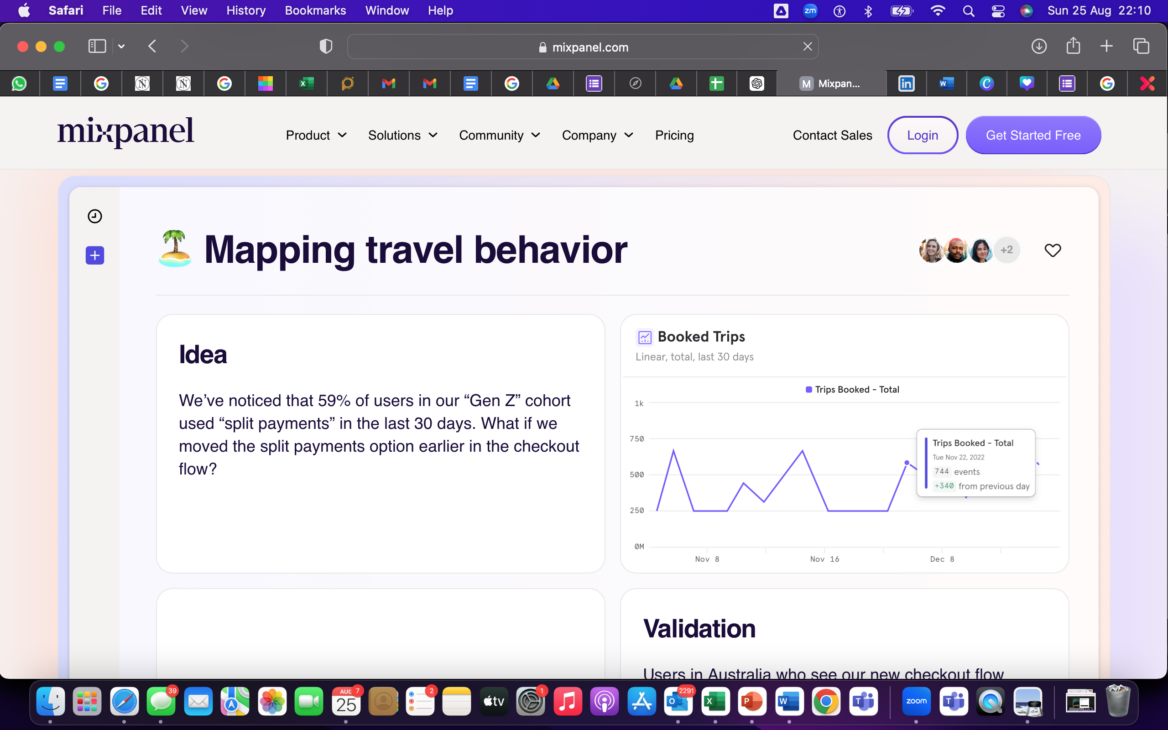
Overview: Mixpanel is a product analytics tool designed to track user interactions with your product, providing in-depth insights into user behavior and engagement. It’s particularly useful for startups focusing on refining their product features and understanding customer retention.
Pros:
- Detailed Event Tracking: Tracks specific user actions within your product, offering deep insights into user engagement.
- Cohort Analysis: Helps you analyze user behavior over time and understand retention patterns.
- Real-Time Data: Provides real-time analytics, which is crucial for making quick, informed decisions.
Cons:
- Steep Learning Curve: Requires a bit of time to fully understand and utilize all features.
- Pricing Complexity: The pricing can be a bit complex and might become expensive as your user base grows.
Pricing: Mixpanel offers a free plan with basic analytics for up to 100K monthly users. The Growth plan starts at $25 per month and includes additional features such as data history and team dashboards.
6. UserTesting – Fast and Reliable User Feedback
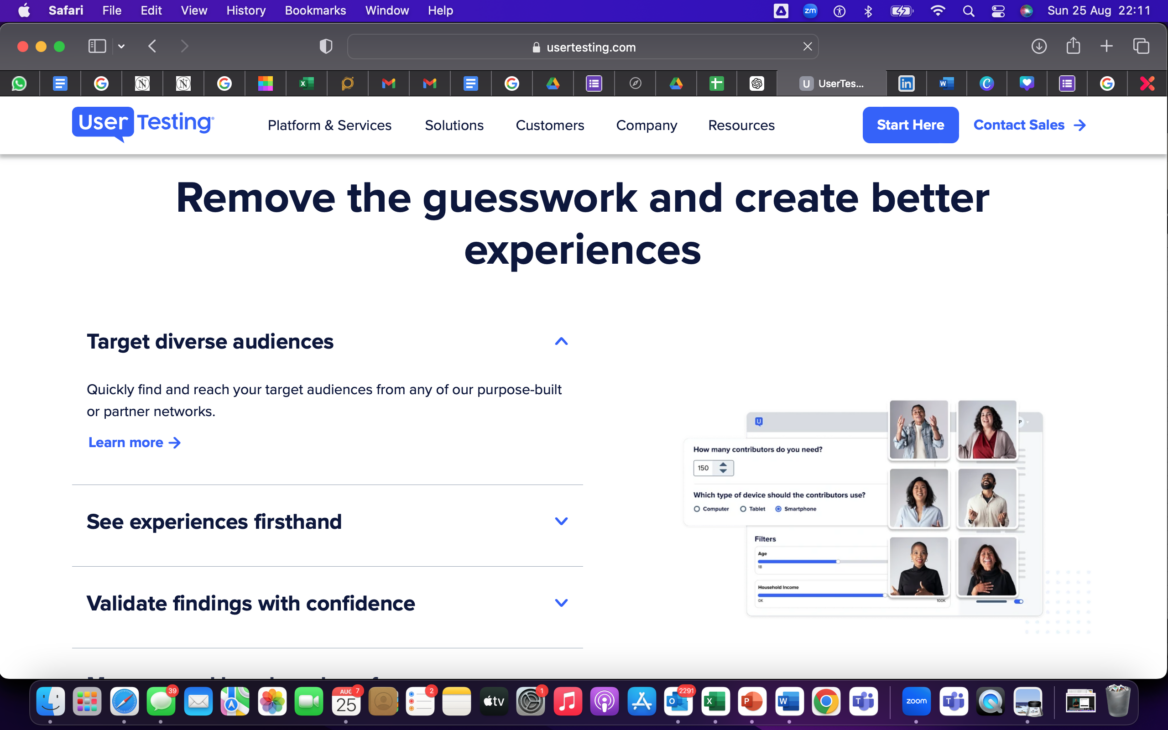
Overview: UserTesting is a platform that allows you to gather feedback from real users in real-time. By watching videos of users interacting with your product, you can quickly identify usability issues and areas for improvement.
Pros:
- Direct User Insights: Provides qualitative insights into user experience and usability.
- Quick Feedback Loop: Enables rapid testing and iteration, aligning with the Lean Startup principle of “build, measure, learn.”
- Customizable Tests: Allows you to tailor tests to specific user demographics and tasks.
Cons:
- Costly for Small Startups: Can be expensive, especially for startups with limited budgets.
- Time-Consuming Setup: Setting up tests and analyzing feedback can take time.
Pricing: UserTesting offers custom pricing based on the number of users and tests. Pricing typically starts at $49 per video session.
7. Airtable – Flexible Database Management
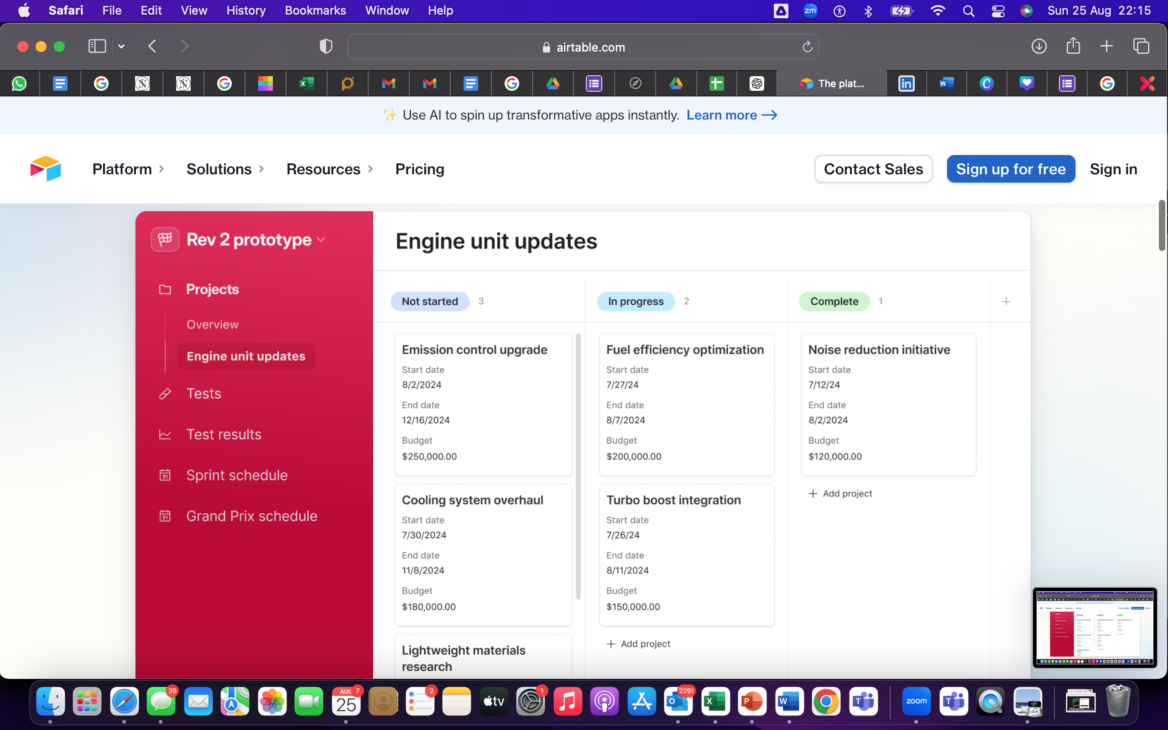
Overview: Airtable is a flexible database tool that combines the simplicity of a spreadsheet with the power of a database. It’s ideal for managing and tracking various aspects of product development, from customer feedback to project management. I usually use Airtable for data management such as online forms and surveys.
Pros:
- Highly Customizable: Allows you to create custom databases tailored to your specific needs, from product roadmaps to customer feedback.
- User-Friendly Interface: Easy to use, even for those without technical expertise.
- Integrates with Other Tools: Connects seamlessly with Slack, Trello, and other popular tools.
Cons:
- Limited Scalability: May not be ideal for managing very large datasets.
- Advanced Features Require Paid Plans: Some advanced features are only available in paid versions.
Pricing: Airtable offers a free plan with basic features. Paid plans start at $10 per user per month, which includes additional features like custom blocks and advanced calendar views.
8. Canva – Simplified Design for Non-Designers
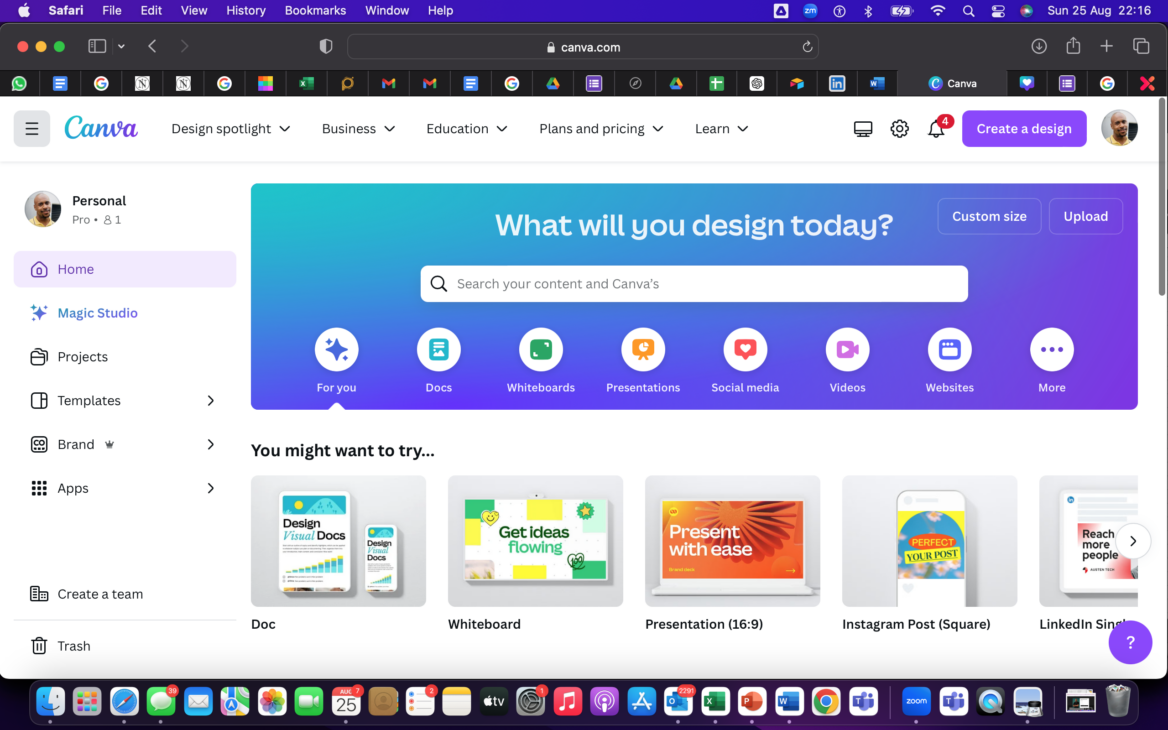
Overview: Canva is an easy-to-use design tool that allows startups to create professional-quality graphics without the need for a dedicated design team. It’s perfect for creating marketing materials, pitch decks, and prototype visuals. Canva is and has always been my go-to for designs.
Pros:
- User-Friendly: The drag-and-drop interface is intuitive and requires no prior design experience.
- Wide Range of Templates: Offers thousands of templates for different design needs, from social media graphics to business presentations.
- Free Version Available: The free plan provides ample features for most startups’ needs.
Cons:
- Limited Advanced Design Features: May not have all the advanced design functionalities that professional designers require.
- Reliance on Internet: Requires an internet connection to use most features.
Pricing: Canva offers a free plan with basic design features. The Pro plan starts at $12.99 per user per month, which includes premium templates, images, and additional storage.
9. Launchrock – Effective Landing Page Creation
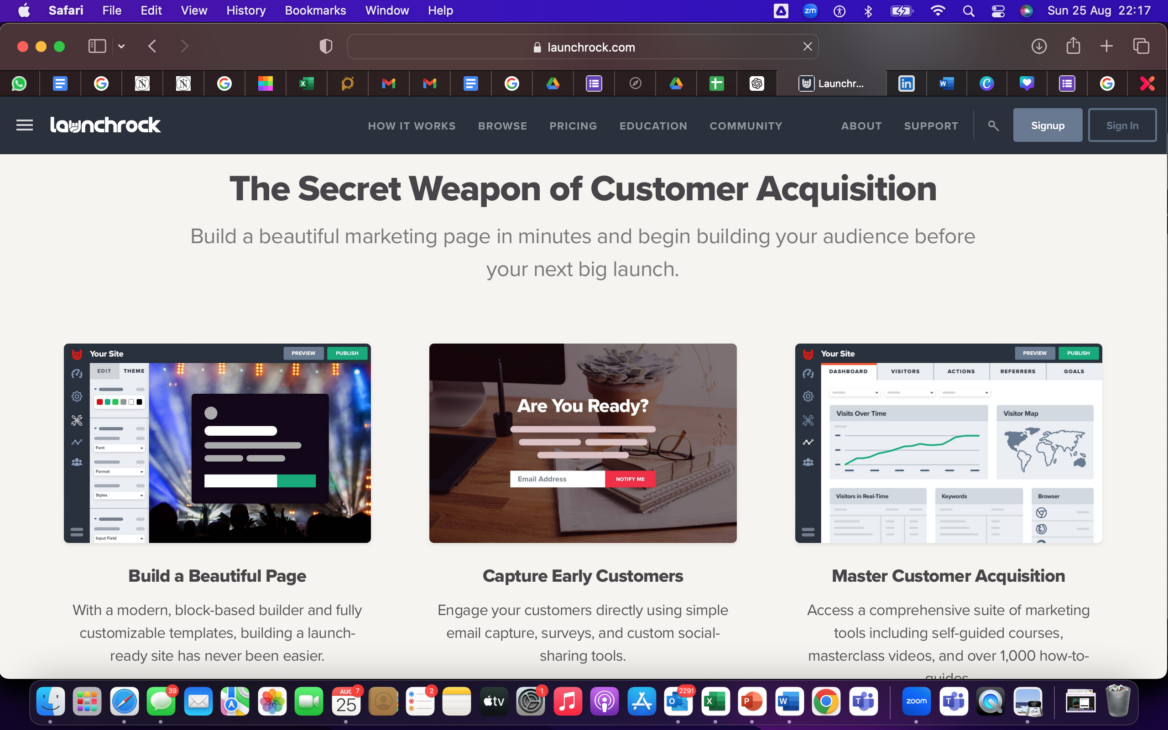
Overview: Launchrock is a landing page creation tool designed to help startups validate product ideas and build an early audience. It’s a simple yet powerful way to create a landing page that captures emails and provides early feedback on your product concept.
Pros:
- Easy to Set Up: Quickly create and launch landing pages without needing extensive coding knowledge.
- Lead Generation: Helps you build an email list and engage with potential customers before launching your product.
- Analytics Integration: Provides insights into landing page performance and visitor behavior.
Cons:
- Limited Customization: The design and customization options may be too limited for some startups.
- Basic Features on Free Plan: More advanced features require a paid subscription.
Pricing: Launchrock offers a free plan with basic features. Premium plans start at $5 per month, offering more customization options and analytics.
10. Asana – Streamlined Task and Project Management
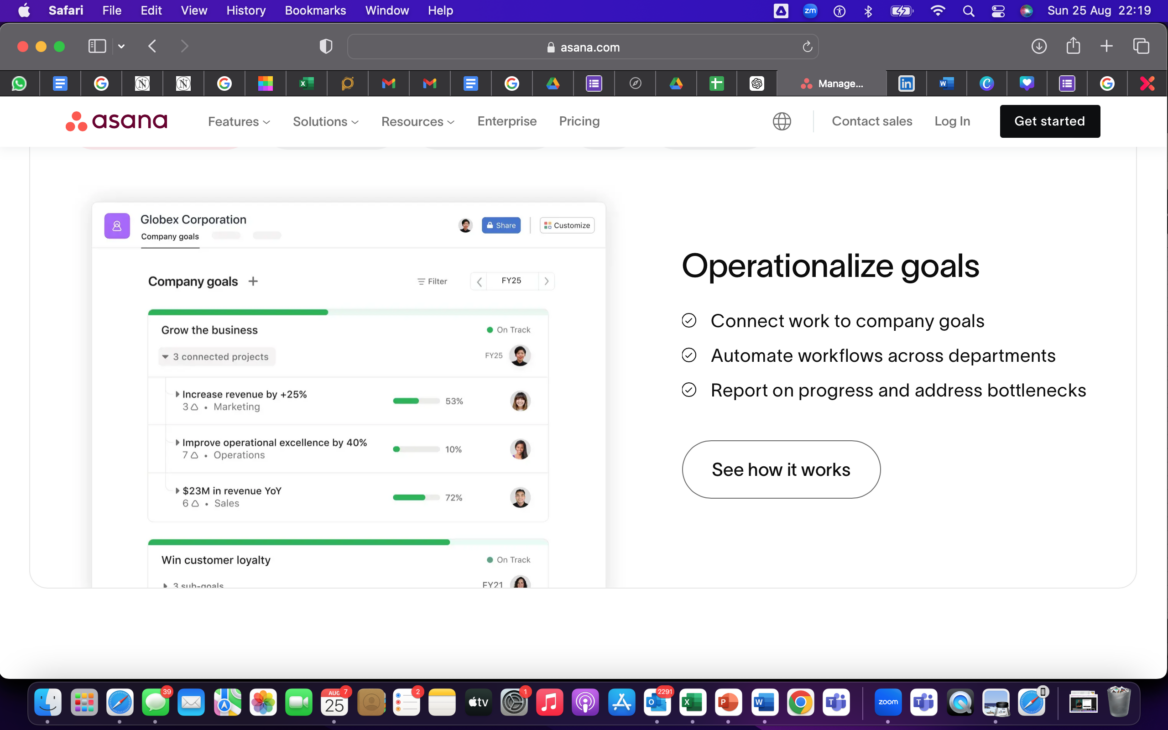
Overview: Asana is a task management tool that helps teams organize their work, manage projects, and track progress. It’s ideal for Lean Startups that need a simple yet powerful way to keep tasks and projects organized.
Pros:
- User-Friendly Interface: Simple to set up and use, with a clean and intuitive design.
- Flexible Task Management: Offers multiple project views, including lists, boards, and calendars.
- Integrations: Connects with other tools like Slack, Google Drive, and Trello to enhance productivity.
Cons:
- Limited Advanced Features in Free Plan: The free plan lacks some of the advanced features available in paid plans.
- Overwhelming for New Users: Can be a bit overwhelming to new users due to its numerous features and options.
Pricing: Asana offers a free plan for small teams. The Premium plan starts at $10.99 per user per month and includes advanced features like timeline view and task dependencies.
FAQs on Lean Startup
1. What are the 5 principles of Lean Startup?
The 5 principles of Lean Startup are:
- Entrepreneurs Are Everywhere: You don’t need to be in a garage to be a startup. The Lean Startup approach applies to any size company, sector, or geography.
- Entrepreneurship Is Management: A startup is an institution, not just a product, so it requires a new kind of management specifically geared to its context.
- Validated Learning: Startups exist to learn how to build a sustainable business. This learning can be validated scientifically by running experiments and testing hypotheses.
- Build-Measure-Learn: The fundamental activity of a startup is to turn ideas into products, measure how customers respond, and then learn whether to pivot or persevere. This feedback loop is essential for improving and refining products.
- Innovation Accounting: To improve entrepreneurial outcomes and hold innovators accountable, we need to focus on rigorous, metrics-driven accountability. This means focusing on the key metrics that matter, not vanity metrics.
2. What is the Lean Startup technique?
The Lean Startup technique is a methodology for developing businesses and products that aims to shorten product development cycles and rapidly discover if a proposed business model is viable. It achieves this by adopting a combination of business-hypothesis-driven experimentation, iterative product releases, and validated learning. The goal is to reduce the market risks and sidestep the need for large amounts of initial project funding or expensive product launches and failures.
3. What is an example of a Lean Startup?
An example of a Lean Startup is Dropbox. Before fully developing their product, Dropbox created a simple video demonstrating their idea of seamless file synchronization and sharing across devices. This video generated interest and feedback from potential customers, allowing Dropbox to validate their product concept without building a complete solution. By doing this, they minimized initial costs and development time while ensuring that there was a market need for their product. This process of building a minimal version of the product (MVP) and getting early feedback is a key component of the Lean Startup approach. Please read our previous article to learn more.
4. What are the 5 C’s of Lean?
The 5 C’s of Lean typically refer to the following elements used to improve efficiency and eliminate waste in a process:
- Customer: Focus on delivering value to the customer and understanding their needs and pain points.
- Cost: Aim to reduce costs by eliminating waste and optimizing resources.
- Capability: Develop the skills and capabilities of your team and processes to ensure high-quality output.
- Communication: Foster clear, open, and effective communication within the team and with customers to ensure alignment and transparency.
- Continuous Improvement: Embrace a culture of continuous improvement, always looking for ways to enhance processes, products, and customer satisfaction.
Wrapping Up
Choosing the right tools is crucial for any Lean Startup looking to develop products efficiently and effectively. The tools listed above are designed to enhance productivity, improve collaboration, and provide critical insights—all essential for validating your ideas and accelerating growth.
Start implementing these tools today and see how they transform your product development process. Remember, the Lean Startup journey is all about experimenting, learning, and iterating—so get out there and start building!
Stay tuned for more insights and actionable strategies in the next episode of the North Mondays Series. Until then, keep innovating and pushing the boundaries of what’s possible!
Did you enjoy this episode? Share your thoughts and favorite tools in the comments below! Don’t forget to subscribe to “Biz Dev with Nnanna” for more episodes and insights.
#LeanStartup #ProductDevelopment #NorthMondays #BizDevWithNnanna #StartupTools #Entrepreneurship #BusinessGrowth #Innovation








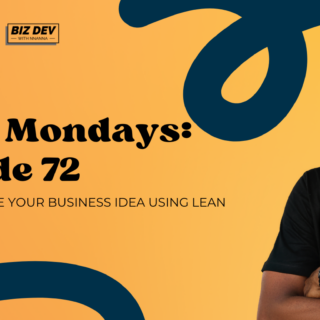
Recent Comments